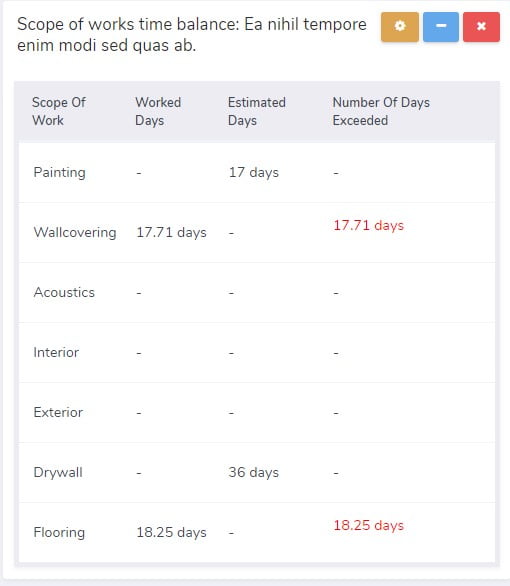The copy records function in the equipment storage
It is helpful, for example, when we want to add records with the same specification (name, purchase amount, etc.). The fields for new records are filled automatically, moreover, the equipment ID is generated automatically. The function can be found by going to the record details page and clicking on red button with the word “copy”.
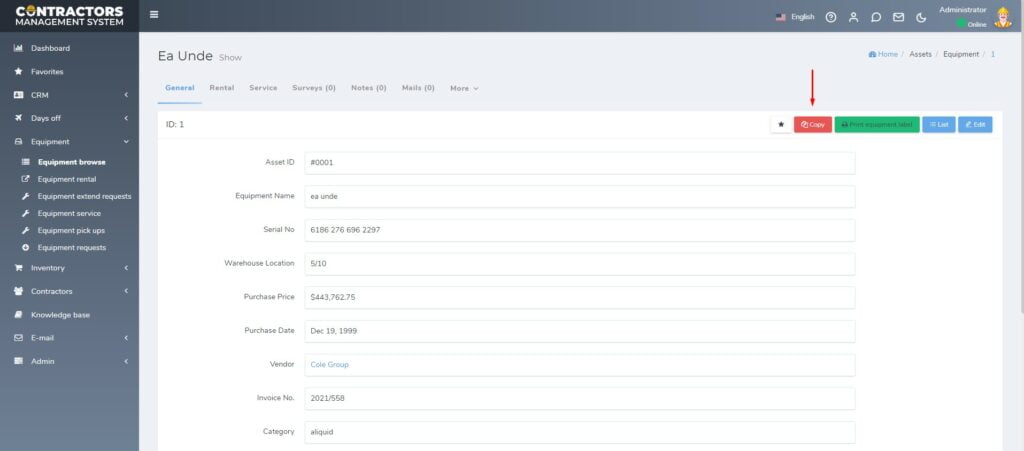
For Example
Thomas received the angle grinders he ordered earlier. They are of the same type and manufacturer. Thomas wants to add them to the equipment warehouse and would like to do so quickly and efficiently. Instead of entering each item separately, uses the copy function after adding the first record. Thomas saved a lot of his time.
The new applet for the desktop of the system is available
A new applet called “Scope of works time balance” is now available for the app desktop. It displays information about hours for individual scopes of work of a selected project. The applet shows planned hours, hours worked and informs about exceedances.