We introduce the possibility of securing your account in the Contractors.es application through two-step authorization.
To secure your account, go to your user’s settings:
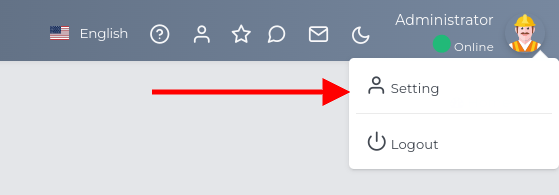
Then select the 2FA option:
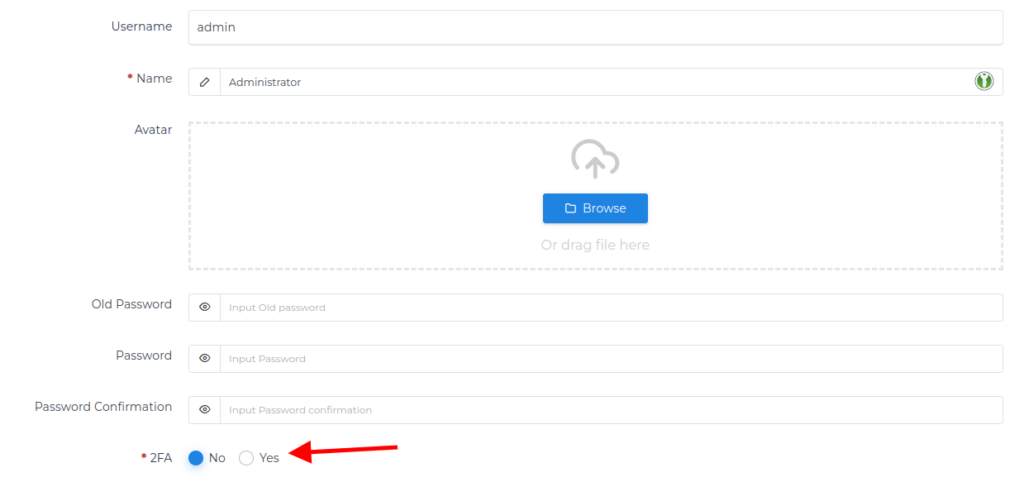
Scan the generated QR code in one of the supported applications and confirm the setting by entering the one-time code in the field below:
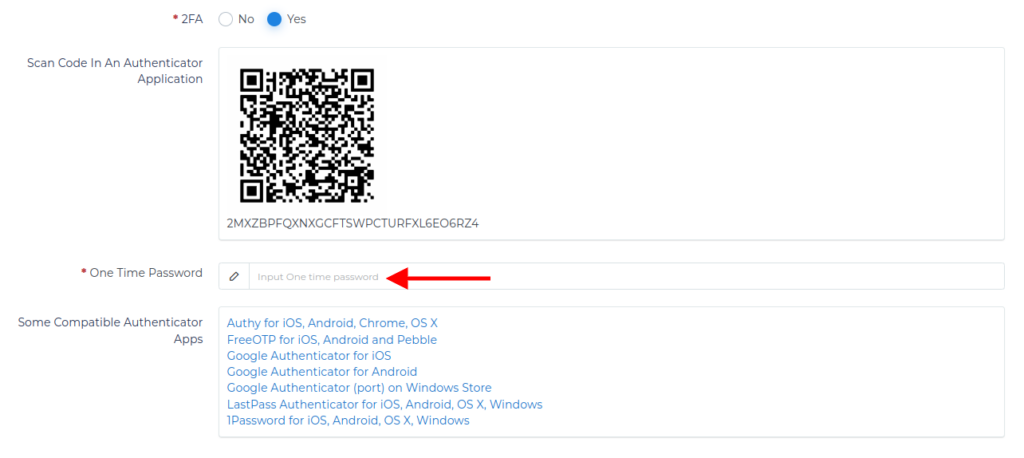
From now on, the application will require the current one-time code each time you log in or when logging in on a different computer than usual.
We support the following apps:
- Authy for iOS, Android, Chrome, OS X
- FreeOTP for iOS, Android and Pebble
- Google Authenticator for iOS
- Google Authenticator for Android
- Google Authenticator (port) on Windows Store
- LastPass Authenticator for iOS, Android, OS X, Windows
- 1Password for iOS, Android, OS X, Windows
